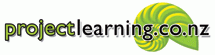Become a Microsoft Project Super User with tips, tricks, tools and smart skills taught within this high-impact masterclass workshop.
Become a Microsoft Project Super User with tips, tricks, tools and smart skills taught within this high-impact masterclass workshop.
| Workshop overview | |
| High-impact workshops designed for experienced Microsoft Project users. Providing hands-on guidance using pre-prepared data or their own, delegates will learn smart real-world skills to make the tool work for them, overcoming individual pain points along the way. | |
| Delivery method | |
| Closed-Company delivery. Delivered in multiples of single-hour segments. | |
| Learning outcomes | |
After completing this workshop, delegates will possess a toolset of real-world Microsoft Project skills. They will be able to use these skills to:
|
|
| Audience | |
| Project Manager, Programme Manager, Resource Manager, Project Office Administrator, Project Coordinator, Programme Coordinator, Contracts Manager, Site Manager. | |
| Workshop detail | |
| In our Microsoft Project Smart Skills workshops, we want you to put something in, as well as get something out. As we want you to hone your skills and overcome your pain points, you help us set the agenda for the workshop, bringing your own project data if you wish. Just in case you think your list of burning issues is too small, don’t worry as the additional content we suggest will teach you all the smarts in how to use Microsoft Project more effectively, with plenty of useful tips and tricks as well.
What’s more, as we’ve taught several thousand Project users since 1994, we’re confident that the knowledge and skills we’ve gained since then can be shared to help you get more from your use of Microsoft Project. |
As the content of the workshop is flexible, delegate-specific and company-specific content is not only included, but also positively encouraged. Below is a (non-exhaustive) list of what these workshops commonly cover:
|
Want to find out more? Please complete the form below and we’ll get right back in touch.
Microsoft is a registered trademark of Microsoft Corporation. All other trademarks duly acknowledged.