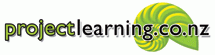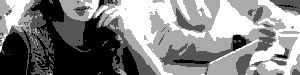 Manage R&D, IT, marketing, and other corporate or public sector projects and programmes better with smart Microsoft Project tools, techniques, tips & tricks in this training workshop delivered by practicing project managers & accredited Microsoft Project experts.
Manage R&D, IT, marketing, and other corporate or public sector projects and programmes better with smart Microsoft Project tools, techniques, tips & tricks in this training workshop delivered by practicing project managers & accredited Microsoft Project experts.
| Workshop overview | |
| Carefully designed for people who plan & manage people and work organisation-wide, this high-impact workshop will show you not only how to plan better projects and programmes; it will provide you the skills and knowledge to execute these more effectively whilst expertly managing the many obstacles to success that the corporate or public sector environment puts in your way. For users of Microsoft Project or Project Online, thought-provoking exercises based on a real-world case study will test your understanding of the concepts, methods and processes taught within the hands-on tutorials.
As this workshop is at an intermediate / advanced level, delegates should have attended one of our Microsoft Project Foundation workshops or have a working familiarity with the concepts discussed within the foundation-level workshops of our Corporate Project Solutions suite. This workshop also forms segments two and three of our Essential Microsoft Project for the Corporate training course. |
|
| Delivery method | |
| Closed-Company delivery. Two x 4-hour segments. | |
| Learning outcomes | |
After completing this workshop, delegates will have the skills, knowledge and smarts to plan and manage projects, programmes and work schedules better. They will:
|
|
| Audience | |
| Project Manager, Programme Manager, Resource Manager, Project Office Administrator, Project Coordinator, Programme Coordinator. | |
| Workshop detail | |
| Initiating projects and programmes
This first module explains the fundamental concepts behind Microsoft Project; its database, its scheduling engine, its views & tables & reports, together with the ribbon-based command that controls how it all works. Creation of new projects is explained; including project templates, calendar settings & scheduling defaults, together with project metadata to aid in business intelligence reporting. To ensure every project can achieve its objectives, project-specific and enterprise-wide resource pools are introduced, together with how best to optimise the use of both role-type resources and individual people. |
|
| Project and programme planning
Module two is all about creating robust and workable project plans that correctly describe a scope of work, balanced against an ability to meet required timescales. High-level deliverables are expanded to form detailed tasks and milestones, which are subsequently defined, linked to one another, and then scheduled. Task criticality is examined, together with how recurring work can be planned. Real-world techniques for assigning work to tasks are introduced, with emphasis on how to accurately model utilisation of people and effort to correctly fulfil resourcing requirements for the project. Reporting to project sponsors is considered, together with reporting styles that match the needs of the recipient, all sliced-and-diced by meaningful project metadata. Finally, processes for placeholder assignment replacement, automated resource levelling and interactive resource optimisation are used to ensure the organisation’s people are used expediently and efficiently in delivering organisation-wide benefits. |
|
| Project and programme execution
Module three provides an intensive walkthrough of techniques to balance work, time and deliverables within a project’s most risky phase, execution. Project governance processes are explored, ensuring that all project stakeholders have accurate and timely access to a single version of the truth. Straightforward and practical ways to progress work, expenditure and dates are then investigated, together with how tasks and people can be scheduled against immovable dates; plus, how incomplete work can be correctly scheduled from the past into the future. Progress reviews enable the revision of project scope, task sequence, and resource work schedules. Detailed project updating is then examined, relative to change-controlled baseline revisions. Detailed analysis of variances and flexibilities within the project’s schedule provide the opportunity to make intricate changes to when tasks occur, and resource work is performed. |
|
| Managing the programme
The final module expands the project universe to encompass a portfolio of initiatives, work and people across the organisation. The concept of a shared resource pool is explained in detail, together with role and organisational breakdown (OBS) definitions. Portfolio-wide resource availability is examined, together with its impact upon the schedule of the portfolio’s projects. Inter-project task linking is also investigated to ensure efficient work handovers between project participants. Finally, the project portfolio is optimised to remove any duplication of work or deliverables across interrelated subprojects. |
|
Want to find out more? Please complete the form below and we’ll get right back in touch.
Microsoft is a registered trademark of Microsoft Corporation. All other trademarks duly acknowledged.