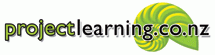Let accredited Microsoft Project experts provide you with a foundation of smart skills to plan & manage projects in the corporate and public sector worlds better.
Let accredited Microsoft Project experts provide you with a foundation of smart skills to plan & manage projects in the corporate and public sector worlds better.
| Workshop overview | |
| For project people in the IT, corporate or public sectors, the meticulously crafted tutorials within this workshop provides delegates with the foundation Microsoft Project skills, abilities, and knowledge they need to plan, schedule, and execute real-world projects delivered by real-world people.
As a base-level component of our Corporate Project Solutions suite, this workshop is the perfect partner for our Programme Planning Foundation workshop and as an ideal prerequisite for our Programmes & People workshop. This workshop is also the first segment of our Essential Microsoft Project for the Corporate training course. |
|
| Delivery method | |
| Closed-Company delivery. One x 4-hour segment. | |
| Learning outcomes | |
After completing this workshop, delegates will gain a solid set of core Microsoft Project skills, knowledge, and abilities. They will:
|
|
| Audience | |
| Project Manager, Project Supervisor, Project Coordinator. | |
| Workshop detail | |
| Initiating the project
This first workshop section explains Microsoft Project from first principles; the database, the scheduling engine, the views & tables & reports, together with the ribbon-based command structure. Within this section, you will also learn how to create a new project, set its fundamental options, define project calendars and resources, and create the project’s top-level structure of key deliverables. |
|
| Planning the project
Section two is all about creating a well-defined and realistic project plan. You will learn how to expand a project’s outline into tasks and milestones, which in turn you will specify and schedule. You will review and optimise your project, in preparation for reporting this data to your stakeholders with insight and clarity. As work and cost are key tenets of a workable project, you will also gain an understanding of how these can be manipulated (and where necessary optimised) to ensure your project’s plan can best model the real world. |
|
| Executing the project
Section three is all about managing the course of a project during its riskiest phase, execution. You will learn how to set realistic targets with baselines, update progress around as-of dates and fix work and tasks to stakeholder-driven schedules. You will also learn the importance of rescheduling remaining work into the future and how your project’s current work/cost/time model can be analysed and (where necessary) manipulated to best balance the work to be performed against the resources that carry out that work. |
|
| Closing a project
The final workshop section closes off a completed project. You will learn how views, tables, filters, and reports can be used to analyse project performance, thus gaining invaluable lessons that can be applied to future projects. |
|
Want to find out more? Please complete the form below and we’ll get right back in touch.
Microsoft is a registered trademark of Microsoft Corporation. All other trademarks duly acknowledged.